You can make Youtube safer in your home and it's really easy. Thank goodness because it really is an open sewer and although we have an internet filter in our home, some things on Youtube can still get through. These pictures are big so they will be too big to fit properly on my blog but I needed you to be able to see the words better. Here is a how to:
Step 1: Go to www.youtube.com and scroll down to the very bottom. See where it says Safety mode: Off? Click on "Off".
Step 2:
Right now it is off. Just click on "On."
Step 3:
Once you click "On" make sure to also check "Lock Safety" so it's locked every time someone goes on Youtube. Then Save.
This is what you'll see after you save. It is important to do again on a different browser if you have other ones on your computer.
Now if anyone tries to search "naked", "nude", "porn", or related searches, this is what they will see:
This is not 100% but at least it gives a good safety measure in your home!
NOTE: This must be done on every computer and every browser.


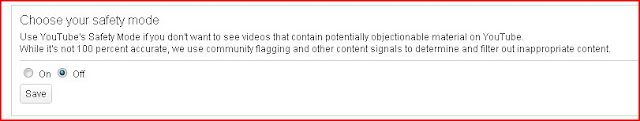



2 comments:
Ooo...this is good. My daughter loves to watch christian videos sometimes but she knows how to operate the mouse. So, I cannot leave her alone...especially with YouTube. Thanks for the helpful info!!!
Thanks Jenny! My family uses youtube and so this is very helpful! :)
Post a Comment